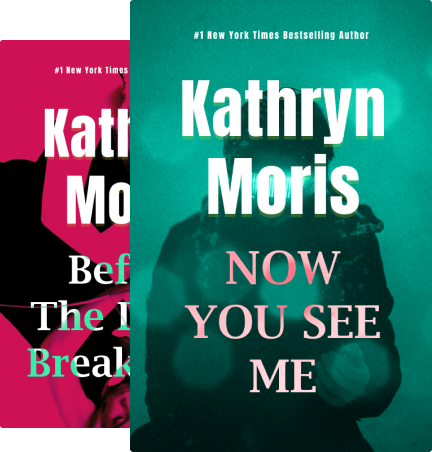When it comes to managing a large collection of music and audio from YouTube, batch downloading capabilities become essential. This guide will explore how batch downloads work with YouTube MP3 converters and highlight the best tools that offer this feature, enhancing efficiency and user experience.
Understanding Batch Downloads
Batch downloading allows users to convert multiple YouTube videos into MP3 format in a single operation. This is especially useful for users looking to download entire playlists or channels. Instead of converting one video at a time, batch downloads save time and effort by handling multiple files simultaneously.
Top Converters for Batch Downloads
4K Video Downloader
4K Video Downloader stands out for its ability to handle batch downloads seamlessly. Users can download entire playlists or channels with just a few clicks, making it ideal for those who want to manage large volumes of content. The software supports downloads in various audio formats, including MP3, and maintains the quality of the original audio.
YTD Video Downloader
YTD Video Downloader is another robust tool that offers efficient batch downloading. It not only supports YouTube but also other video platforms. Users can easily set up multiple downloads, and the software processes them simultaneously, significantly cutting down the time usually required for individual downloads.
Freemake Video Downloader
Freemake Video Downloader provides comprehensive batch download capabilities, allowing users to grab videos from over 10,000 sites, including YouTube. The tool is known for its straightforward interface and ability to convert videos to MP3 and other formats in bulk, which appeals to users who need a versatile and powerful downloading tool.

How to Perform Batch Downloads
To utilize batch downloading for YouTube MP3, follow these steps:
- Select a Converter: Choose a tool that supports batch downloads and is compatible with your operating system.
- Copy Playlist or Channel URL: Navigate to YouTube, find the playlist or channel you want to download, and copy its URL.
- Paste the URL into the Converter: Open your chosen converter, paste the URL, and select the MP3 format. Some tools may offer options to select specific videos from the playlist or channel.
- Start the Batch Download: Initiate the download process. The converter will handle all the videos in the batch, processing them one after the other.
- Save Your MP3 Files: Once the downloads are complete, save the MP3 files to your desired location.
Safety Tips for Batch Downloads
Using a youtube mp3 converter responsibly involves several important safety measures:
- Use Trusted Software: Always opt for reputable and securely designed converters to avoid malware.
- Check the Legal Aspects: Ensure you have the right to download and convert the content, especially when dealing with copyrighted material.
- Maintain System Security: Keep your antivirus software updated and scan downloaded files to prevent security risks.
Batch downloads are a game-changer for users looking to convert multiple YouTube videos to MP3 efficiently. By choosing the right tools and following proper procedures, you can enhance your digital media library quickly and safely. This functionality not only saves time but also simplifies the management of large audio collections. Whether for personal enjoyment or professional use, batch downloading serves as a powerful feature in the arsenal of any digital content collector.